Proof Submission for Risc0 zkVM Applications
In this tutorial we'll go through the process of submitting and verifying a Risc0 proof to the zkVerify chain.
Requirements
- A Substrate compatible wallet with funds (tVFY) connected to the network.
- A Risc0 proof, together with its corresponding public inputs and verification key; if you don't satisfy this requirement check out this tutorial on how to generate them.
Step 1
Send the proof to zkVerify chain. In order to do this you can use PolkadotJs.
- Select your account (you must have some tVFY).
- Choose the
settlementRisc0Palletand the callsubmitProof. - Inside the field
vkOrHashselectVkand paste the verification key (i.e. the image id of the code whose execution you want to verify), making sure to prepend it with hexadecimal prefix0x. - Inside the field
proofchoose the risc0 version used to generate the proof and load the binary file or paste the proof bytes, making sure to prepend it with hexadecimal prefix0x. - Inside the field
pubspaste the public inputs, making sure to prepend it with hexadecimal prefix0x. - Enter the Domain ID corresponding to the domain you want to aggregate the proof for. Think of the Domain ID as the target chain for aggregation. You can find a list of available domains here.
- Click on
submitTransaction.
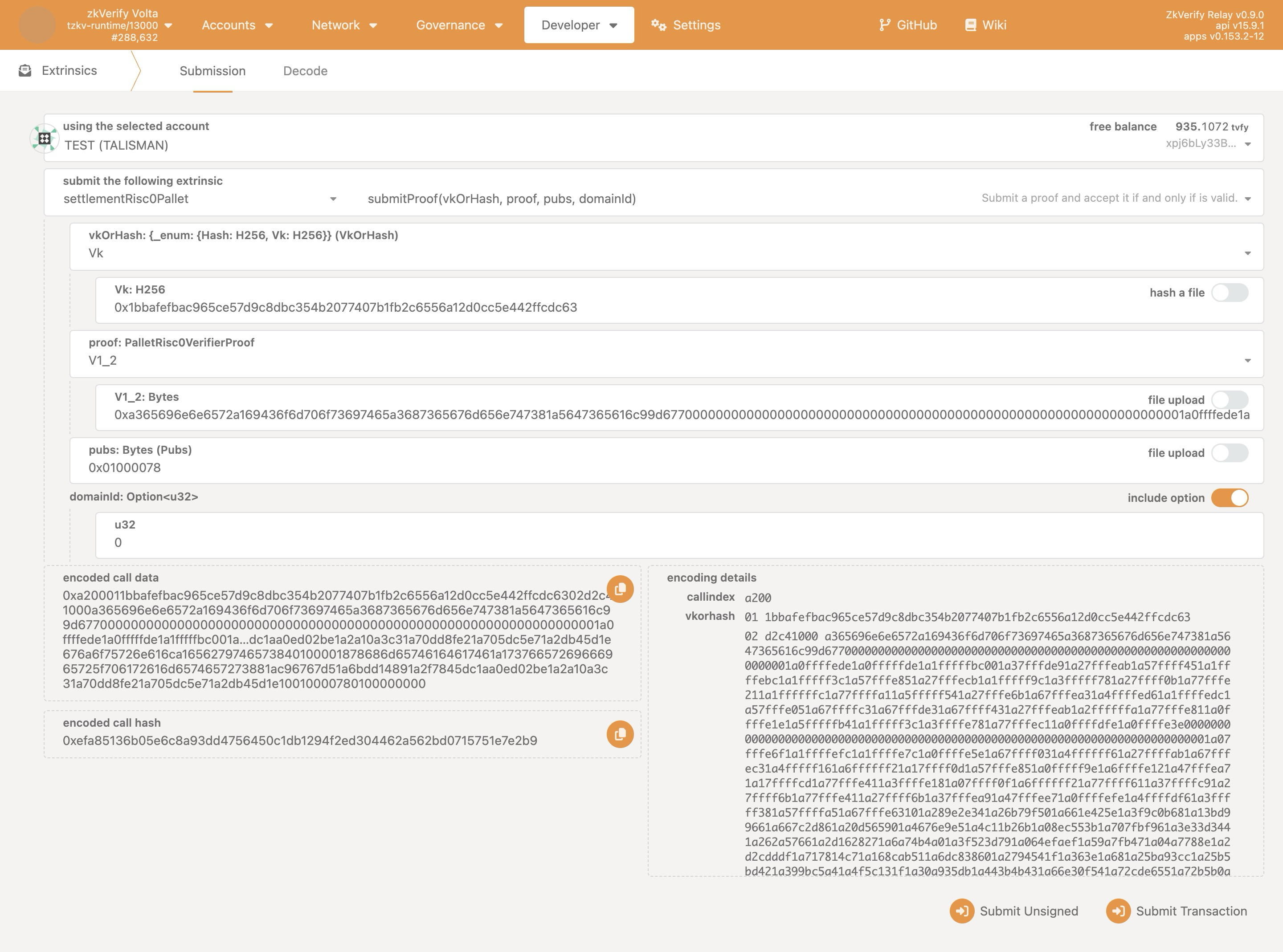
Step 2
Check your transaction on the zkVerify Block Explorer!