Proof Submission with Tenderly
In this tutorial we'll go through the process of submitting and verifying a Polygon CDK proof to the zkVerify chain.
Requirements
- A Substrate compatible wallet with funds (ACME) connected to the network
- A Polygon CDK (Fork_ID 6) FFLONK proof
Step 1
Identify a VerifyBatches or VerifyBatchesTrustedAggregator transaction that is compatible with fork id 6.
It is possible to find this kind of transaction at this address (Polygon CDK Proxy contract). According to these releases document the time range in which you can look for transactions is between November 2023 and January 2024.
For example:
https://etherscan.io/tx/0x5c74be04b086dccaf27e6138d468fd9a3cd3a7e295eaebe717a7a88c82a1054a
Step 2
Gather the Public Input and the Proof using Tenderly.
Replace your transaction ID in this URL: https://dashboard.tenderly.co/tx/1/YOUR_TRANSACTION_ID/debugger?trace=0.2.1.1.3
For example:
From the bottom console copy the content of the field proof and remove all the junk characters to make it into a single line without " and 0x (a part from the first).
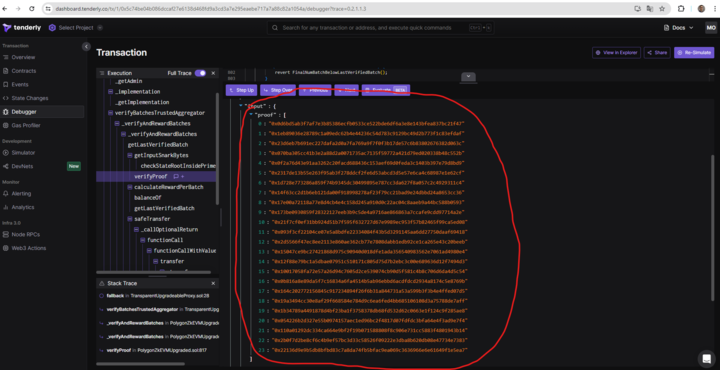
In this example the value is:
0x0d6bd5ab3f7af7e3b85386ecfb0533ce522bde6df6a3e8e143bfea837bc21f471eb89036e28789c1a09edc62b4e44236c54d783c9129bc49d2b773f1c83efdaf23d6eb7b691ec227dafa2d0a7fa769a9f7f0f3b17de57c6b83802676382d063c070ba305cc41b3e2a88d2a0071735ac7135f59772a421d79ed020338b48c552b0f2a76d43e91aa3262c20facd688436c153aef69d0feda3c1403b397e79d8bd92317de13b55e263f95ab3f278ddcf2fe6d53abcd3d5e57e6ca4c68987e1e62cf1d728e773286a859f74b9345dc30499895e787cc3da627f8a057c2c4929311c414f63cc2d1b6eb121da00f918998278af23f79cc21bad9e24dbbd24a8653cc3617e00a72118a77e8d4cb4e4c158d245a910d0c22ac04c8aaeb9a44bc588b0593173be0930859f28322127eeb3b9c5de4a9716ae866863a7ccafe9cdd97714a2e21f7cf0ef31bb924d51b7f595f632727d67e9989ec953f57b82465f99ca5ed08093f3cf22104ce07e5a8bdfe22334084f43b5d3291145aa6dd27750daaf694182d5566f47ec8ee2113e860ae362cb77e7808dabb1edb92ce1ca265e43c20beeb15047ce9bc27421868d975c90940d018dfe1ada356540983562e7061ad4980e412f88e79bc1a5dbae07951c510171c805d75d7b2ebc3c00e689636d12f7494d310017058fa72e57a26d94c7605d2ce539074cb90d5f581c4b8c706d6da4d5c540b816a8e89da5f7c16834a6fa4514b5ab96ebbd6acdfdcd2934a8174c5e8769b164c202772156845c917234894f26f6b31a844731a53a599b3f3b4e4ffed07d519a3494cc30e8af29f668584e784d9c6ea6fed4bb685106108d3a75788de7aff1b34789a4491878d4bf23ba1f3758378db68fd532d62c0663e1f124c9f285ae8054226b2d327e55b0974157aec1ed96bc2f4817d07fdfdc3bfa64e4f3ad9e7f4110a01292dc334ca664e9bf2f19b071588808f8c906e731cc5883f4801943b142b0f7d2be8cf6c4b9ef57bc3d33c58526f09222e3dba8b620db08e47734e738322136d9e9b5db8bfbd83c7a8da74fb5bfac9ea069c3636966e6e61649f1e5ea7
And the content of the field pubSignal (Public Input)
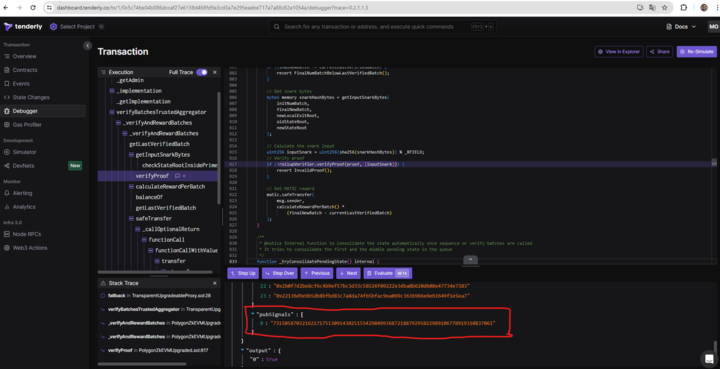
In this example the value is: 7315058703216217175130914302515542984993687218879295022989106778919310837061
Convert it into a hexadecimal format (take care to pad left the result with zeros to obtain 64 chars length string) to obtain: 102C2D2F58997310C191634E1A71B00CDC4DD6E28B5BB42587ED8F40F119C545
Step 3
Send the proof to zkVerify chain. In order to do this you can use PolkadotJs.
-
Select your account (you must have some ACME)
-
Choose the
settlementFFlonkPalletand the callsubmitProof -
Inside the field
vkOrHashselectVkand paste the following data`{
"power": 24,
"k1": "2",
"k2": "3",
"w": "5709868443893258075976348696661355716898495876243883251619397131511003808859",
"w3": "21888242871839275217838484774961031246154997185409878258781734729429964517155",
"w4": "21888242871839275217838484774961031246007050428528088939761107053157389710902",
"w8": "19540430494807482326159819597004422086093766032135589407132600596362845576832",
"wr": "18200100796661656210024324131237448517259556535315737226009542456080026430510",
"x2": [
[
"21831381940315734285607113342023901060522397560371972897001948545212302161822",
"17231025384763736816414546592865244497437017442647097510447326538965263639101"
],
[
"2388026358213174446665280700919698872609886601280537296205114254867301080648",
"11507326595632554467052522095592665270651932854513688777769618397986436103170"
],
[
"1",
"0"
]
],
"c0": [
"7436841426934271843999872946312645822871802402068881571108027575346498207286",
"18448034242258174646222819724328439025708531082946938915005051387020977719791",
"1"
]
} -
Inside the fields
ProofandPubspaste the string obtained from the previous step -
Click on
submitTransaction
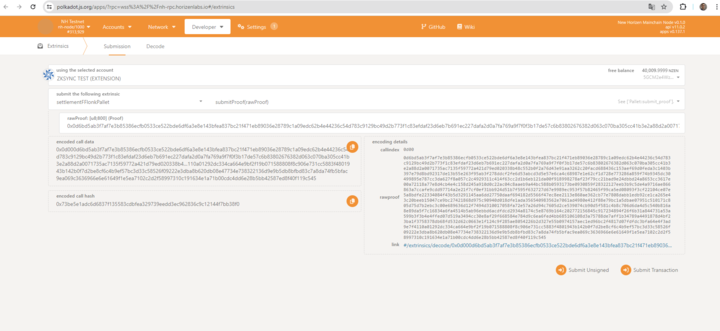
Step 4
Check your transaction on the zkVerify Block Explorer!